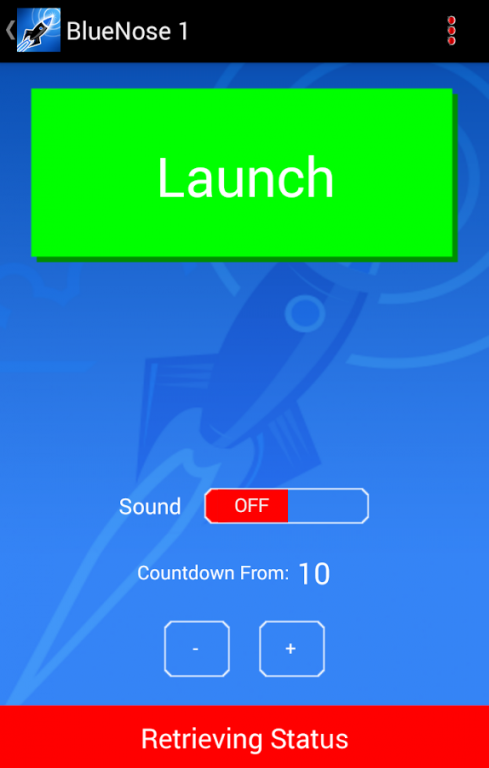BlueNose MMC 1.2
Free Version
Publisher Description
Use your smartphone to launch your model rockets! This is the BlueNose Mobile Mission Control (MMC) android app for bluetooth low energy (BLE) low power model rocket launching.
This app does not work on its own. It must be used in conjunction with the BlueNose MMC base kit available for purchase at www.MobileMissionControl.com
The app is used to wirelessly trigger the MMC launcher to ignite the low powered model rocket motor engine by sending a burst of power to the igniter. Your smartphone must support Bluetooth Low Energy (BLE) to communicate with the MMC.
This project was originally based upon a successful Indigogo crowd funding campaign.
You are building and launching rockets at your own risk. You will be responsible to check if everything is safe. Rocketry and related activities is not without risk. You agree not to hold liable any owners, affiliates, employers, Indiegogo, or us. SAFETY ALWAYS COMES FIRST.
Always observe any local safety codes such as by NAR or TRA. Make sure you comply with local, municipal, state/provincial, and/or federal laws and regulations.
Safety isn’t just with the launching of the rockets, it is also when assembling or preparing anything. Wear appropriate protection such as gloves, eye protection, and such as needed.
You are responsible for ensuring the location and weather conditions are safe, and that everything being used to launch the rocket is safe and stable.
Do not back this project unless you understand and agree with this disclaimer and are of sufficient age to do so.
About BlueNose MMC
BlueNose MMC is a free app for Android published in the System Maintenance list of apps, part of System Utilities.
The company that develops BlueNose MMC is Microtek Corporation. The latest version released by its developer is 1.2.
To install BlueNose MMC on your Android device, just click the green Continue To App button above to start the installation process. The app is listed on our website since 2014-07-07 and was downloaded 5 times. We have already checked if the download link is safe, however for your own protection we recommend that you scan the downloaded app with your antivirus. Your antivirus may detect the BlueNose MMC as malware as malware if the download link to com.mtcapps.bluenose is broken.
How to install BlueNose MMC on your Android device:
- Click on the Continue To App button on our website. This will redirect you to Google Play.
- Once the BlueNose MMC is shown in the Google Play listing of your Android device, you can start its download and installation. Tap on the Install button located below the search bar and to the right of the app icon.
- A pop-up window with the permissions required by BlueNose MMC will be shown. Click on Accept to continue the process.
- BlueNose MMC will be downloaded onto your device, displaying a progress. Once the download completes, the installation will start and you'll get a notification after the installation is finished.